iPad Portfolio: Game Changer HD
 After the iPad was announced I wrote about the potential for using an iPad as a portfolio... Well now the iPad is here (yes, i was one of the loser dorks standing in line at 6:30am) and I did a quick test with a few images to try it out.
After the iPad was announced I wrote about the potential for using an iPad as a portfolio... Well now the iPad is here (yes, i was one of the loser dorks standing in line at 6:30am) and I did a quick test with a few images to try it out.
I'm writing this on my iPad, and let me tell you, after only a day of use it's still a major PITA. And don't worry, I'm not going to talk about anything other than the iPad's functionality as a portfolio... I'm quite certain there are thousands of iPad reviews out there by now for all the other stuff.
The main tools you use to get your images on the iPad is iPhoto (which I never use) and of course iTunes where you set up the syncing options for photos. Once the images are on the iPad, you'll use the Photos app to display the images. As of this writing there are no other photo viewing apps, but that may change assuming Apple doesn't consider it "core functionality" and reject any apps that do something the included Photos app does (only better).
The Photos app is pretty straight forward: find the portfolio you want to view, select an image and swipe left or right to view the previous/next image and pinch to zoom in and out. There are a few slideshow options if you want an automated presentation.
One thing I was worried about was the way the images would be displayed. On the iPhone, a vertical image when holding the iPhone vertically is displayed in the screen's aspect ratio. So, an image that is not as "tall" would be cropped on the sides unless you "pinch" the image to see the whole thing (oddly enough, a horizontal image that isn't as "wide" would be displayed properly when holding the iPhone horizontally). This is not a problem on the iPad, the full image is displayed regardless of it's aspect ratio. I had visions (nightmares) of needing to add padding on the top and bottom of each image, so I'm glad I don't need to do that.
Images look great on the iPad's display; crisp, vibrant and sharp. There is a three dimensionality to the images and color seems accurate. I did have to make new versions of all the images I wanted on the iPad since most of my "web ready" images were at a lower resolution. I made them about twice as large as the iPad's resolution so a viewer can zoom in and still see a sharp image. However, it looks like iPhoto reduces the size of the image during export because an image with 2000 pixels on the longest side zoomed in identically to the same image with 4000 pixels on the longest side. I chose to make my images with 2000 pixels on the longest side. One gripe (beside the iPhoto compression) is, the iPad will still let you zoom to a point where the image looks pixelated. I'd rather it stopped at 100% zoom. The order of images on the iPad is the order you arrange them in your iPhoto album, so it's pretty easy to get your images in the order you want.
Overall i like the iPad as a impromptu portfolio... Not a main portfolio at this point, but a portfolio you can whip out during a meeting to show newer work when your printed portfolio is a bit out of date (and aren't they always). But at this point it's a bit simplistic to use as your real portfolio. Maybe that will change some day when new photo viewing apps arrive. But, personally i think I'll always prefer a nice printed portfolio to images on a display.
And finally, for god's sake, can we please stop using phrases like "game changer" or calling things "HD"! Enough already!
Everything in this post was done with an iPad or iPhone... Kinda cool. Although it did take about five times longer than normal and some things didn't work as they should so I had to use slower more painstaking workarounds.
Here is a quick clip of my test portfolio being scrolled through: httpvhd://www.youtube.com/watch?v=sHjWmEufPDM